Oufu Optical Fiber Cable Co.,Ltd
Address: Shenyang, Liaoning, China
Contact person: Manager Zhang
Phone: 400-964-1314
Mobile phone: +86 13904053308
【whatsapp && wechat】
2024-10-10 1048
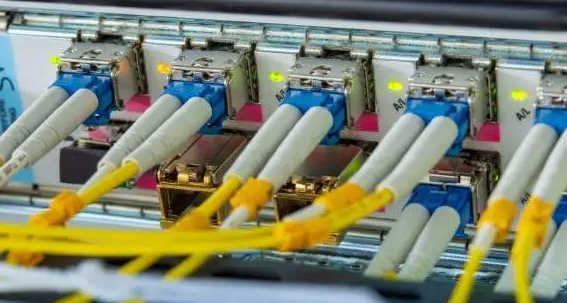
Identifying Common Optical Transceiver Issues
www.adsscable.cn
Before diving into troubleshooting, it's essential to recognize the most frequent issues that can arise with optical transceivers:
Signal Loss or Degradation: Weak or distorted signals can be caused by various factors, including fiber damage, dirty connectors, or improper alignment.
Power Supply Problems: Issues with the power supply can lead to transceiver malfunction, affecting both transmission and reception.
Overheating: Excessive heat can damage internal components, reducing the transceiver's lifespan and performance.
Configuration Errors: Incorrect settings or misconfigurations can disrupt communication, causing data loss or network downtime.
Compatibility Issues: Using incompatible transceivers or fiber types can lead to performance degradation or complete failure.
Troubleshooting Steps for Common Optical Transceiver Problems
Now, let's delve into the specific troubleshooting steps for each of these common issues:
Signal Loss or Degradation
Check Fiber Integrity: Inspect the fiber cable for any signs of damage, kinks, or bends that could impede signal transmission.
Clean Connectors: Use a fiber optic cleaner to ensure that connectors are free of dust, dirt, and debris.
Verify Alignment: Ensure that fiber connectors are properly aligned and securely mated.
Power Supply Problems
Inspect Power Source: Verify that the power supply is providing the correct voltage and current to the transceiver.
Check Cables and Connections: Ensure that power cables are securely connected and free of damage.
Replace Defective Parts: If necessary, replace the power supply or any damaged cables.
Overheating
Check Ventilation: Ensure that the transceiver is installed in a well-ventilated area to prevent overheating.
www.adsscable.cn
Use Heat Sinks: Install heat sinks or other cooling devices to dissipate heat effectively.
Monitor Temperatures: Use thermal sensors to monitor transceiver temperatures and take corrective actions if necessary.
Configuration Errors
Review Configuration Settings: Carefully review the transceiver's configuration settings to ensure they match the network requirements.
Consult Manufacturer's Guidelines: Refer to the manufacturer's documentation for specific configuration instructions and best practices.
Update Firmware: Ensure that the transceiver's firmware is up-to-date to avoid compatibility issues and take advantage of the latest features.
Compatibility Issues
Check Specifications: Verify that the transceiver and fiber type are compatible with your network infrastructure.
Use Certified Components: Only use transceivers and fiber cables that are certified and compatible with your equipment.
Consult Experts: If in doubt, consult network experts or the manufacturer's technical support for guidance.
Conclusion
Troubleshooting optical transceivers can be a challenging task, but with a systematic approach and the right tools, you can quickly locate and resolve common issues. By following the troubleshooting steps outlined in this manual, you can maintain optimal network performance and minimize downtime. Remember, regular maintenance and proactive monitoring are key to preventing problems before they occur. With a well-maintained optical transceiver system, you can ensure reliable and efficient data transmission across your fiber-optic network.