Oufu Optical Fiber Cable Co.,Ltd
Address: Shenyang, Liaoning, China
Contact person: Manager Zhang
Phone: 400-964-1314
Mobile phone: +86 13904053308
【whatsapp && wechat】
2024-09-20 1197
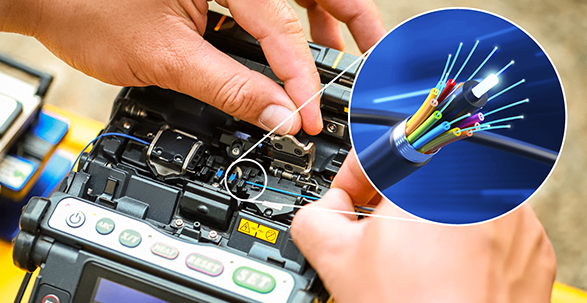
In the fast-paced world of telecommunications and data transmission, Fiber Optic Splicing Machines are invaluable tools that facilitate the seamless fusion of optical fibers, ensuring high-speed and reliable data communication. However, like any precision instrument, regular maintenance and proper care are crucial to maintaining peak performance and prolonging the life of your Fiber Optic Splicing equipment. This comprehensive maintenance manual provides valuable insights into keeping your splicer in tip-top shape.
Importance of Maintenance
Regular maintenance is not just about fixing broken parts; it's about preventing downtime, reducing operational costs, and ensuring the quality of splices. A well-maintained splicer is more efficient, accurate, and reliable, ultimately leading to increased productivity and customer satisfaction.
Preventive Maintenance Checklist
Cleanliness is Key: Regularly clean the splicer's interior and exterior surfaces, paying close attention to the v-grooves, alignment systems, and electrode tips. Use only approved cleaning materials to avoid damaging sensitive components.
Inspect Electrode Condition: Electrodes wear down over time and can impact the quality of splices. Regularly inspect the electrodes for signs of wear or contamination and replace them as needed.
Alignment System Calibration: Ensure the alignment system is accurately calibrated to ensure precise fiber alignment during splicing. Refer to the manufacturer's instructions for proper calibration procedures.
Check Power Supply and Connections: Verify that the power supply is stable and all connections are secure and free from corrosion.
www.adsscable.cn
Perform Routine Software Updates: Stay up-to-date with software updates provided by the manufacturer. These updates often include bug fixes, performance enhancements, and new features.www.adsscable.cn
Monitor Usage and Operating Conditions: Keep track of how often the splicer is used and under what conditions. Avoid exposing the splicer to extreme temperatures, dust, or moisture, as these can damage the equipment.
Troubleshooting and Repair
Should your splicer encounter issues, follow these troubleshooting steps before seeking professional repair:
Review the Error Messages: Carefully read any error messages displayed on the splicer's screen. This can provide valuable clues about the root cause of the problem.
Perform Basic Checks: Check for any physical damage, loose connections, or blocked air vents. Ensure the splicer is receiving power and the display is functioning correctly.
Consult the User Manual: Refer to the user manual for detailed instructions on troubleshooting common issues and performing basic repairs.
Contact Technical Support: If the problem persists, don't hesitate to contact the manufacturer's technical support team for assistance.
Professional Maintenance Services
Consider investing in professional maintenance services to ensure your splicer receives the highest level of care. Many manufacturers offer regular maintenance packages that include thorough inspections, calibration, cleaning, and repairs as needed.
Conclusion
By following this Fiber Optic Splicing Machine Maintenance Manual, you can significantly prolong the life of your equipment and ensure optimal performance. Remember, a well-maintained splicer is the cornerstone of reliable fiber-optic networks. Take the time to perform regular maintenance and don't hesitate to seek professional help when needed. Your investment in proper care will pay off in the long run with fewer breakdowns, reduced downtime, and increased profitability.