Oufu Optical Fiber Cable Co.,Ltd
Address: Shenyang, Liaoning, China
Contact person: Manager Zhang
Phone: 400-964-1314
Mobile phone: +86 13904053308
【whatsapp && wechat】
2024-08-05 1162
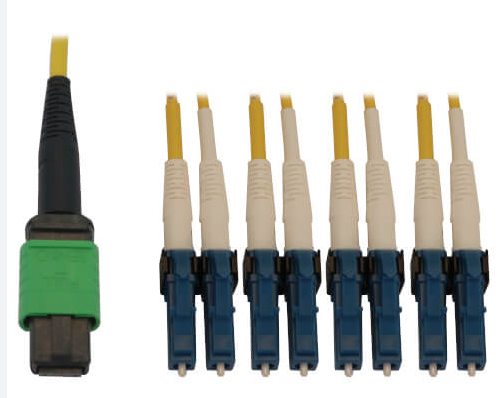
MTP Connector Installation: Step-by-Step
1. Preparation: Before embarking on the installation process, ensure that all necessary tools and equipment, such as fiber cleavers, polishing kits, and cleaning supplies, are readily available. Additionally, inspect the MTP connectors and cables for any visible damage or defects.
2. Fiber Preparation: Using a fiber cleaver, carefully strip and cleave the fibers to expose a clean, flat end face. This step is crucial as even the slightest imperfection can lead to increased insertion loss and poor performance.
3. Connector Insertion: Carefully insert the prepared fibers into the MTP connector. Depending on the connector type, this may involve pushing the fibers into a ferrule or using a specific insertion tool. Ensure that the fibers are properly aligned and seated.www.adsscable.cn
4. Connector Mating: Once both MTP connectors are ready, mate them together by aligning the pins and sockets and applying gentle pressure until they lock into place. Verify that the connectors are securely mated and that there is no play or misalignment.
5. Testing: Perform a series of tests to ensure that the MTP connection is functioning properly. This can include insertion loss measurements, visual inspections of the fiber end faces, and continuity checks.
MTP Connector Configuration: Best Practices
1. Polarity Configuration: Choose the appropriate polarity scheme (method A or method B) based on your network's requirements. Ensure that all MTP connectors in your network are configured with the same polarity scheme to avoid compatibility issues.
2. Cable Management: Organize and manage your MTP cables to minimize bending radii and reduce the risk of damage. Use cable trays, raceways, or other cable management systems to keep cables neatly routed and secured.
3. Labeling and Documentation: Clearly label each MTP connector and cable with identifying information, such as port numbers, fiber types, and polarity configurations. Maintain accurate documentation of your network infrastructure to facilitate troubleshooting and maintenance.
MTP Connector Troubleshooting: Common Issues and Solutions
1. High Insertion Loss: High insertion loss can be caused by dirty fiber end faces, improper fiber cleaving, or misaligned connectors. Clean the fiber end faces, re-cleave the fibers if necessary, and ensure that the connectors are properly aligned and mated.
2. Mating Difficulties: If you're having trouble mating MTP connectors, check for debris or contamination on the connector surfaces. Clean the connectors thoroughly and try mating them again. Additionally, ensure that you're using the correct connector types (male and female) and that they're compatible with your network infrastructure.
3. Fiber Breaks or Damage: Fiber breaks or damage can occur during installation or as a result of environmental factors. Use caution when handling fibers and cables to avoid bending them beyond their minimum bend radii. If a fiber break is suspected, perform a visual inspection and use an OTDR (Optical Time-Domain Reflectometer) to locate the break precisely.
Conclusion
MTP connectors are an essential component of modern fiber optic networks, offering unparalleled performance and versatility. By following proper installation procedures, adopting best practices for configuration, and being equipped with troubleshooting techniques, you can ensure that your MTP connections are reliable, efficient, and ready to support your network's growing demands. With this comprehensive guide as your reference, you'll be well-equipped to tackle any challenges that may arise in your fiber optic networking endeavors.