Oufu Optical Fiber Cable Co.,Ltd
Address: Shenyang, Liaoning, China
Contact person: Manager Zhang
Phone: 400-964-1314
Mobile phone: +86 13904053308
【whatsapp && wechat】
2024-06-20 4034
Splicing Fiber Optic Cable: The Ultimate Guide for Beginners to Experts
Fiber optic cables have revolutionized communication networks worldwide, enabling faster data transmission with minimal loss. As networks continue to expand, the need to splice fiber optic cables efficiently becomes paramount. This comprehensive guide aims to provide beginners and experts alike with the knowledge and skills necessary for successful fiber optic splicing.
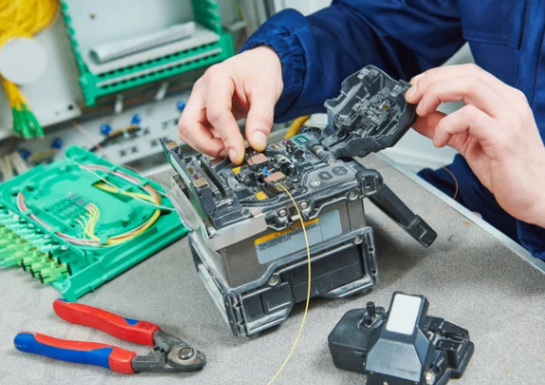 www.adsscable.cn
www.adsscable.cn
Understanding Fiber Optic Cables
Before delving into the splicing process, it's crucial to understand the basics of fiber optic cables. These cables consist of glass fibers enclosed in protective jackets and coatings. They transmit data by utilizing the principle of total internal reflection, which allows light signals to travel along the fibers with minimal loss.
Splicing Tools and Equipment
To perform fiber optic splicing, you'll need a variety of tools and equipment. Essentials include a fusion splicer, fiber cleavers, fiber stripper, cleaning wipes, and alcohol. Advanced users may also require an optical microscope, visual fault locator, and other specialized tools.
Step-by-Step Splicing Processwww.adsscable.cn
Preparation: Ensure the work area is clean and dust-free to prevent contamination of the fibers. Gather the necessary tools and equipment.
Fiber Preparation: Using the fiber stripper, carefully remove the outer jacket and coating from the ends of the fiber optic cables. Then, use the fiber cleaver to cut the fibers at a 90-degree angle to create a clean, flat end face. Clean the end faces thoroughly with alcohol and lint-free wipes.
Alignment: Place the prepared fibers into the fusion splicer. Adjust the splicer's settings based on the type of fibers you're using. The splicer will then align the fibers precisely for splicing.
Fusion Splicing: Initiate the fusion splicing process by pressing the start button on the splicer. The splicer will emit a high-intensity arc that melts the ends of the fibers together, forming a permanent bond. Monitor the splicer's display to ensure the splicing process is proceeding smoothly.
Quality Check: Once the splice is complete, perform a quality check to ensure it's successful. Use an optical microscope or visual fault locator to inspect the splice and check for any defects or contamination. Perform a loss test to measure the amount of light lost at the splice and compare it to the specifications provided by the fiber manufacturer.
Protection and Termination: Protect the splice with a splice protector or splice tray to prevent accidental damage. Then, terminate the spliced fibers with connectors or pigtails, depending on your network's requirements.www.adsscable.cn
Tips for Successful Splicing
Ensure you're using the appropriate type of fiber optic cable and splicer for your application.
Keep the work area clean and dust-free to prevent contamination of the fibers.
Handle the fibers carefully to avoid damaging them or introducing impurities.
Perform regular quality checks to ensure the splices are performing optimally.
Keep your tools and equipment in good working condition by regularly cleaning and maintaining them.
Conclusion
Fiber optic splicing is a crucial skill for maintaining and expanding modern communication networks. Whether you're a beginner or an expert, this ultimate guide provides the knowledge and skills necessary for successful fiber optic splicing. By understanding the basics of fiber optic cables, utilizing the appropriate tools and equipment, and following the step-by-step splicing process, you can ensure your splices are precise, reliable, and optimize your network's performance.